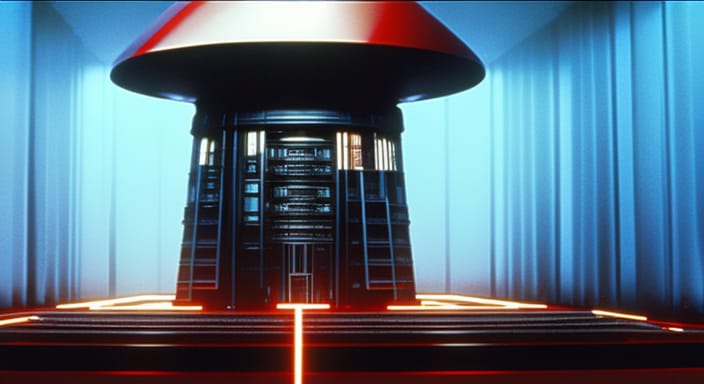Overview
A chatbot is a computer program or an artificial intelligence (AI) application designed to simulate human-like conversations and interact with users through natural language. It utilizes various techniques, including natural language processing (NLP) and machine learning, to understand and interpret user input and provide relevant responses or actions.
Chatbots can be implemented in various forms, such as text-based chatbots, voice-based chatbots, or a combination of both. They are often deployed on websites, messaging platforms, mobile apps, or virtual assistant devices. Chatbots can serve a wide range of purposes, from providing customer support and answering frequently asked questions to delivering personalized recommendations or performing specific tasks.
The core components of a chatbot typically include:
Input Interface: This component receives user input, which can be in the form of text, voice, or other input methods, depending on the chatbot’s implementation.
Natural Language Processing (NLP): NLP is responsible for understanding and interpreting the user’s input. It involves tasks such as text tokenization, entity recognition, intent classification, and sentiment analysis.
Dialog Management: Dialog management controls the flow of the conversation between the chatbot and the user. It keeps track of the conversation context, manages user responses, and determines the appropriate actions or responses based on the current state.
Backend Integration: Chatbots often require integration with backend systems or external APIs to access information, perform tasks, or retrieve data. This integration allows the chatbot to provide accurate and up-to-date responses or trigger specific actions.
Response Generation: Once the chatbot understands the user’s intent and context, it generates a response that is relevant, informative, and, ideally, human-like. The response can be in the form of text, voice, or a combination, depending on the chatbot’s interface.
Machine Learning (ML): ML techniques are commonly used in chatbots to improve their performance and accuracy over time. ML models can be trained on large datasets to enhance the chatbot’s ability to understand user input, predict intents, and generate appropriate responses.
Chatbots can be rule-based, where predefined rules and patterns govern their behavior, or they can be AI-driven, capable of learning and adapting from user interactions. AI-driven chatbots often employ techniques like machine learning and natural language understanding to continually improve their performance and provide more personalized and context-aware responses.
Overall, a chatbot acts as a virtual conversational agent that can engage in interactive and dynamic conversations with users, aiming to provide information, assistance, or perform specific tasks in a human-like manner.
Use Cases
Here are some common use cases for a chatbot:
Customer Support: A chatbot can handle customer inquiries, provide instant responses, and assist with common support issues, such as order tracking, product information, and troubleshooting.
Lead Generation: Chatbots can engage with website visitors, gather relevant information, and qualify leads. They can assist in capturing user contact details and provide initial assistance to potential customers.
Appointment Scheduling: Chatbots can help users schedule appointments, book reservations, or set up meetings. They can check availability, provide options, and facilitate the scheduling process.
FAQ and Knowledge Base Access: Chatbots can serve as virtual assistants, offering instant access to frequently asked questions (FAQs), providing information about products or services, and guiding users to relevant knowledge base articles.
E-commerce Assistance: Chatbots can support e-commerce activities by helping users browse products, providing recommendations, answering product-related questions, and facilitating the purchasing process.
Travel Assistance: Chatbots can assist with travel-related inquiries, such as flight or hotel bookings, travel itineraries, local recommendations, and travel alerts or updates.
Content and News Delivery: Chatbots can deliver personalized content recommendations, provide news updates, and offer subscriptions to specific topics of interest.
Interactive Games and Entertainment: Chatbots can engage users in interactive games, quizzes, or entertainment activities, providing a fun and engaging experience.
Language Translation: Chatbots can assist with language translation, helping users communicate in different languages by providing translations or language assistance.
Personal Assistant: Chatbots can act as personal assistants, managing calendars, setting reminders, sending notifications, and providing general productivity support.
Feedback Collection: Chatbots can collect user feedback, conduct surveys, and gather valuable insights for product improvement or service enhancement.
Social Media Engagement: Chatbots can interact with users on social media platforms, respond to comments or messages, provide information about promotions or events, and assist with social media inquiries.
These are just a few examples of the wide range of use cases where chatbots can be employed. The specific use cases chosen will depend on the industry, target audience, and the organization’s goals and requirements.
Requirements
Here are some common functional requirements for a chatbot:
- Natural Language Understanding (NLU):
- Ability to interpret and understand user intents and entities.
- Accurate and efficient language processing, including tokenization and part-of-speech tagging.
- Support for entity recognition, extraction, and linking.
- Dialog Management:
- Capability to manage conversations and maintain context.
- Handling multi-turn dialogs and user interactions.
- Contextual understanding to provide relevant and coherent responses.
- Intent Recognition:
- Accurate identification and classification of user intents.
- Robust handling of variations in user input and intent variations.
- Ability to handle ambiguous or incomplete user queries.
- Entity Recognition and Extraction:
- Extraction of relevant information from user queries.
- Accurate identification of entities and their associated values.
- Handling different entity types (e.g., dates, locations, names).
- Response Generation:
- Generation of informative and coherent responses.
- Ability to provide accurate and relevant information.
- Support for dynamic responses based on user inputs.
- Multi-language Support:
- Capability to handle conversations in multiple languages.
- Language detection and language-specific processing.
- Translation or language adaptation for cross-lingual conversations.
- Backend Integration:
- Integration with backend systems, databases, or APIs.
- Ability to retrieve and process data from external sources.
- Secure authentication and authorization mechanisms.
- Error Handling and Fallback:
- Effective error detection and handling.
- Robust fallback mechanisms for handling out-of-scope or ambiguous queries.
- Clear error messages and user-friendly error recovery.
- Contextual Awareness:
- Retaining and utilizing context across conversations.
- Tracking user preferences, history, or session-specific information.
- Contextual understanding to provide personalized experiences.
- Intent Routing and Escalation:
- Ability to route conversations to appropriate agents or human operators when needed.
- Escalation mechanisms for transferring complex or sensitive queries to human support.
- Multi-platform Deployment:
- Support for deployment on multiple platforms (e.g., web, mobile, messaging apps).
- Consistent user experience across different platforms and devices.
- Integration with popular messaging platforms (e.g., Facebook Messenger, WhatsApp).
- Analytics and Reporting:
- Collection of user interaction data for analytics and insights.
- Monitoring and reporting of chatbot performance metrics.
- Integration with analytics and reporting tools for data visualization.
These functional requirements can vary based on the specific use case and requirements of the chatbot. It’s important to define and prioritize the requirements based on the desired functionalities and the needs of the target users.
Architecture
Building Blocks
The architectural building blocks of a chatbot for a knowledge system typically involve several key components. Here are the fundamental elements:
User Interface (UI): The user interface is the front-end component that allows users to interact with the chatbot. It can take various forms, such as a web-based chat interface, a mobile app, or even integration into existing platforms like messaging apps or websites.
Natural Language Processing (NLP): NLP is a crucial component that enables the chatbot to understand and interpret user input in a human-like manner. It involves processing and analyzing the text or speech input to extract meaning, intent, and context.
Knowledge Base: The knowledge base is the repository of information that the chatbot accesses to provide accurate and relevant responses. It typically consists of structured data, unstructured documents, FAQs, or a combination of these. The knowledge base can be pre-existing or continuously updated with new information.
Dialog Management: Dialog management controls the flow of the conversation between the user and the chatbot. It handles the sequencing of responses, manages context, and ensures a coherent and engaging conversation. Dialog management can be rule-based, where predefined rules govern the conversation, or it can leverage machine learning techniques for more advanced behavior.
Backend Integration: In many cases, chatbots need to integrate with backend systems or APIs to access real-time data, perform actions, or retrieve information from external sources. This integration allows the chatbot to provide up-to-date and personalized responses.
Analytics and Monitoring: Analytics and monitoring components collect data on user interactions, conversation quality, and performance metrics. This information can be used to assess the chatbot’s effectiveness, identify areas for improvement, and refine its capabilities over time.
Machine Learning and Training: Machine learning techniques can enhance a chatbot’s performance by enabling it to learn from data and improve its responses. This involves training the chatbot on past interactions and using algorithms to optimize its performance, including language understanding and response generation.
These building blocks form the foundation of a chatbot for a knowledge system. The specific implementation and technologies used may vary depending on the complexity and requirements of the system, but these components are commonly present in a well-designed chatbot architecture.
Relationships
Here are the relationships between the components of a chatbot for a knowledge system:
User Interface (UI) interacts with the user, displaying the chatbot’s responses and receiving user input.
Natural Language Processing (NLP) component processes the user’s input from the UI, extracting the intent, meaning, and context of the user’s message.
Knowledge Base stores the information and data that the chatbot uses to provide accurate and relevant responses. The NLP component accesses the knowledge base to retrieve the necessary information.
Dialog Management controls the conversation flow between the user and the chatbot. It uses the user’s input, the NLP output, and the context to determine the appropriate response from the chatbot. Dialog management may also interact with the knowledge base to gather additional information if needed.
Backend Integration allows the chatbot to connect with external systems, databases, or APIs to access real-time data or perform actions. It may be used by the knowledge base or dialog management component to retrieve or update information.
Analytics and Monitoring component collects data on user interactions and performance metrics. It can provide insights into the effectiveness of the chatbot, allowing for improvements in its capabilities and user experience.
Machine Learning and Training component uses training data to improve the chatbot’s language understanding, response generation, and overall performance. It may utilize data from user interactions, feedback, or pre-existing data sets to optimize the chatbot’s behavior.
These components are interconnected, creating a collaborative system. The user interface communicates with the NLP component to understand the user’s input. The NLP component then interacts with the knowledge base and dialog management to generate an appropriate response. Backend integration may be involved in retrieving or updating information from external systems. Analytics and monitoring provide feedback to improve the chatbot’s performance. Finally, machine learning and training continuously refine the chatbot’s capabilities over time.
The relationships between these components ensure a seamless and effective interaction between the user and the chatbot in a knowledge system context.
Interfaces
The interfaces of a chatbot can vary depending on the platform or system it is designed for. Here are some common interfaces for chatbots:
Text-based Interface: This is the most common interface for chatbots, where users interact with the bot by typing messages in a chat-like environment. The bot responds with text-based messages. Examples include chat windows on websites, messaging apps, or dedicated chatbot platforms.
Voice-based Interface: Voice-based interfaces allow users to interact with the chatbot using spoken language. Users can give voice commands or ask questions, and the chatbot responds verbally. Examples include voice assistants like Amazon Alexa, Google Assistant, or voice-enabled chatbot applications.
Graphical User Interface (GUI): Some chatbots have a graphical interface that combines text and visuals to enhance the user experience. These interfaces may include buttons, menus, images, and other graphical elements to facilitate interaction with the chatbot.
Mobile App Interface: Chatbots can be integrated into mobile applications, providing users with a chat-based interface within the app. Users can interact with the chatbot through text or voice, depending on the app’s capabilities and design.
Social Media Interface: Chatbots can be deployed on social media platforms, allowing users to interact with them through messaging features. Users can send messages to the bot through platforms like Facebook Messenger, WhatsApp, or Twitter, and the chatbot responds accordingly.
Web Widget Interface: Chatbots can be integrated into websites as a widget or pop-up chat window. Users can initiate conversations with the chatbot while browsing the website, receiving assistance or information directly on the site.
It’s important to note that the choice of interface depends on the target platform, user preferences, and the capabilities of the chatbot framework or platform being used. Some chatbots may support multiple interfaces, providing flexibility and catering to different user needs and preferences.
Here’s a table outlining the source-destination relationships, data flow, and protocols used in the context of a chatbot for a knowledge system:
| Component | Source | Destination | Data Flow | Protocols Used |
|---|---|---|---|---|
| User Interface (UI) | User | NLP | User input (text or voice) | HTTP, WebSocket, or other UI protocols |
| Natural Language | UI | NLP | User input (text or voice) | HTTP, WebSocket, or other UI protocols |
| Processing (NLP) | ||||
| Knowledge Base | NLP | Knowledge Base | User query, context | HTTP, API calls, or database queries |
| Dialog Management | NLP, Knowledge Base | Dialog Management | User query, context, response templates | In-memory communication or APIs |
| Backend Integration | Dialog Management | Backend Systems/APIs | Requests for data retrieval or action | HTTP, REST, SOAP, or custom APIs |
| Analytics and Monitoring | Dialog Management | Analytics System | User interactions, performance metrics | Logging, REST APIs, or custom protocols |
| Machine Learning | Dialog Management | Machine Learning | Training data, model updates | Data pipelines, custom protocols |
Please note that the specific protocols used may vary depending on the implementation, technology choices, and the integration methods employed in a particular chatbot system. The table provides a general overview of the components’ relationships, data flow, and common protocols used in a chatbot architecture.
Software Components
Software Solution Options
Here’s a list of software components suitable for providing a chatbot:
- Bot Frameworks:
- Microsoft Bot Framework
- Dialogflow (formerly API.ai) by Google
- IBM Watson Assistant
- Amazon Lex
- Rasa Open Source
- Natural Language Processing (NLP) Libraries:
- NLTK (Natural Language Toolkit)
- spaCy
- Stanford NLP
- Apache OpenNLP
- CoreNLP
- Knowledge Base Management:
- Elasticsearch
- Apache Solr
- MongoDB
- MySQL
- PostgreSQL
- Dialog Management:
- Rule-based engines (e.g., Drools, NRules)
- Custom-developed dialog management systems
- Framework-specific dialog management (e.g., Dialogflow, Watson Assistant)
- Backend Integration and APIs:
- RESTful APIs
- SOAP APIs
- Webhooks
- Database connectors (e.g., JDBC for Java, SQLAlchemy for Python)
- User Interface (UI):
- Web-based chat interfaces (HTML/CSS/JavaScript)
- Mobile app frameworks (React Native, Flutter)
- Messaging platforms (Facebook Messenger, WhatsApp)
- Analytics and Monitoring:
- ELK Stack (Elasticsearch, Logstash, Kibana)
- Grafana
- Prometheus
- Custom analytics and monitoring solutions
- Machine Learning and Training:
- TensorFlow
- PyTorch
- scikit-learn
- Keras
- Apache Mahout
- Containerization and Orchestration:
- Docker
- Kubernetes
- Apache Mesos
- Docker Swarm
- AWS ECS
- Development and Deployment:
- Programming languages (Python, Java, Node.js, C#, etc.)
- Version control systems (Git, SVN)
- Continuous Integration/Continuous Deployment (CI/CD) tools (Jenkins, GitLab CI/CD, Travis CI)
These software components can be combined and customized based on your specific requirements to build and deploy a chatbot system that suits your needs.
Based on subject matter expertise, here’s a down-selected architecture for a chatbot system:
- Bot Framework: Rasa Open Source
- Rasa Open Source provides a flexible and customizable framework for building chatbots with advanced NLP capabilities and dialog management.
- Natural Language Processing (NLP) Library: spaCy
- spaCy is a powerful NLP library that offers efficient text processing, tokenization, named entity recognition, and other essential NLP functionalities.
- Knowledge Base Management: Elasticsearch
- Elasticsearch is a scalable and highly performant search engine that can be used to store and retrieve knowledge base information with robust search capabilities.
- Dialog Management: Rasa Open Source (included in the bot framework)
- Rasa Open Source offers built-in dialog management capabilities, allowing you to define conversation flows, handle user intents, and manage contextual responses.
- Backend Integration and APIs: RESTful APIs
- RESTful APIs provide a standard and widely adopted approach for integrating the chatbot with backend systems, databases, or external services.
- User Interface (UI): Web-based chat interfaces (HTML/CSS/JavaScript)
- Web-based chat interfaces offer a platform-independent and accessible way for users to interact with the chatbot through a browser.
- Analytics and Monitoring: ELK Stack (Elasticsearch, Logstash, Kibana)
- The ELK Stack provides a comprehensive solution for collecting, analyzing, and visualizing chatbot analytics and monitoring data.
- Machine Learning and Training: TensorFlow
- TensorFlow is a widely used machine learning framework that can be leveraged to train and deploy ML models for tasks such as intent classification and entity recognition.
- Containerization and Orchestration: Docker and Kubernetes
- Docker enables containerization of the chatbot components, while Kubernetes provides orchestration capabilities for efficient deployment, scaling, and management.
- Development and Deployment: Programming languages (Python, Java, Node.js, etc.), Version Control Systems (Git)
- Use the programming language(s) that best suit your team’s expertise and preferences. Git for version control helps manage code and collaborate efficiently.
This down-selected architecture combines robust open-source tools like Rasa Open Source, spaCy, and Elasticsearch, along with industry-standard technologies like RESTful APIs, web-based chat interfaces, and Docker with Kubernetes. It provides a solid foundation for building a scalable, customizable, and intelligent chatbot system.
Software language for Code
The choice of programming language for coding a chatbot depends on various factors, including the requirements of your project, the platform or framework you plan to use, and your team’s expertise. Here are some popular programming languages commonly used for building chatbots:
- Python:
- Python is widely used in the field of natural language processing (NLP) and offers several powerful libraries and frameworks for building chatbots, such as NLTK, spaCy, and TensorFlow.
- It has a clear and readable syntax, making it beginner-friendly and efficient for rapid development.
- Python also has extensive community support and a rich ecosystem of libraries and tools.
- JavaScript:
- JavaScript is commonly used for web-based chatbot development, especially for chatbots integrated into websites or web applications.
- With frameworks like Node.js and libraries like Botpress, developers can build chatbots that can interact with users through web interfaces or messaging platforms.
- JavaScript’s versatility and popularity in web development make it a suitable choice for chatbots deployed on websites or web-based platforms.
- Java:
- Java is a versatile and widely adopted programming language with robust frameworks and libraries for developing chatbots.
- Java offers various NLP libraries, such as Apache OpenNLP and Stanford NLP, which provide functionality for natural language understanding and processing.
- Java’s object-oriented nature and its extensive ecosystem make it suitable for building complex and scalable chatbot systems.
- C#:
- C# is a popular language in the Microsoft ecosystem and is commonly used for building chatbots on the Microsoft Bot Framework.
- The Bot Framework provides tools and libraries for creating chatbots that can integrate with various channels like Microsoft Teams, Slack, or Facebook Messenger.
- C# offers strong support for building enterprise-level applications and has access to extensive libraries and frameworks.
- Ruby:
- Ruby is known for its simplicity and readability, making it an attractive choice for chatbot development.
- The Ruby on Rails framework offers a convenient environment for building web-based chatbots with features like natural language processing and API integration.
- Ruby’s elegant syntax and focus on developer happiness make it a suitable language for rapid prototyping and development.
- Go:
- Go (or Golang) is a modern programming language developed by Google that emphasizes simplicity, efficiency, and concurrency.
- Go’s performance and simplicity make it a good choice for building chatbots that require high scalability and efficient handling of concurrent requests.
- Go also has a growing ecosystem of libraries and frameworks for natural language processing and chatbot development.
Ultimately, the choice of programming language depends on your project’s requirements, team expertise, and the ecosystem and tools available for building chatbots. It’s essential to consider factors like ease of development, available libraries and frameworks, community support, and integration capabilities with the desired platforms or channels for deploying the chatbot.
Software Development
The amount of additional code required to configure the chatbot depends on several factors, including the complexity of the desired chatbot functionalities, the specific requirements of the project, and the chosen frameworks and libraries. However, to provide a rough estimate, here are some common configuration tasks that may require additional code:
NLU Training Data: You would need to create training data for the Natural Language Understanding (NLU) model. This involves providing labeled examples of user intents and entities relevant to your chatbot’s domain. The amount of code required would depend on the format and structure of the training data and the chosen NLP library.
Intent and Entity Definitions: You would need to define intents (user actions) and entities (information to be extracted) specific to your chatbot’s domain. This typically involves creating intent and entity files or defining them programmatically, which would require writing code to specify these definitions.
Dialog Management: If using a framework like Rasa Open Source, you would need to define the conversation flow and handle different user inputs and responses. This involves creating dialogue management rules or developing custom logic using code.
Webhook Integration: If the chatbot needs to interact with external systems or APIs, you would need to write code to handle the integration. This may involve creating custom API endpoints, handling HTTP requests/responses, and processing the data exchanged between the chatbot and external systems.
Backend Integration: Depending on the complexity of your backend integration, you may need to write code to handle database operations, authentication, data retrieval, or any other custom backend logic required by your chatbot.
Custom Actions: If your chatbot needs to perform specific actions based on user requests, such as database queries, API calls, or third-party integrations, you would need to write code to define these custom actions.
UI Customization: If you want to customize the user interface of the chatbot, such as adding branding elements or specific UI interactions, you may need to write code to modify the UI templates or develop custom UI components.
Analytics and Monitoring Configuration: Depending on the chosen analytics and monitoring tools, you may need to write code to configure data collection, log events, or integrate with the analytics and monitoring platforms.
The amount of additional code required for these configurations can vary significantly based on the complexity and customization needs of your chatbot. It is important to consider factors such as the size of the knowledge base, the intricacy of the dialog management, and the level of integration with external systems.
Test Plan
Test Plan: Chatbot Testing
- Introduction:
- Purpose: The purpose of this test plan is to outline the testing approach for the chatbot to ensure its functionality, accuracy, and performance.
- Scope: This test plan covers the testing of the chatbot’s core features, including natural language understanding, dialog management, backend integration, and response generation.
- Test Objectives: The main objectives of the testing are to validate the chatbot’s behavior, identify any defects or issues, and ensure a smooth and satisfactory user experience.
- Test Environment:
- Describe the testing environment, including hardware, software, and tools required for testing the chatbot.
- Specify any dependencies or third-party services needed for integration testing.
- Document any test data or test cases that will be used during testing.
- Test Approach:
- Define the overall testing approach, including test levels (unit, integration, system), and the sequence of testing activities.
- Specify any testing techniques or methodologies to be employed, such as black-box testing, white-box testing, or user acceptance testing.
- Describe any specific testing strategies, such as exploratory testing, regression testing, or load testing.
- Test Scenarios:
- Identify and document the test scenarios that will be executed to validate the chatbot’s functionality.
- Include scenarios covering various user intents, entity recognition, dialog flow, error handling, and integration with backend systems.
- Ensure the test scenarios cover both positive and negative test cases.
- Test Execution:
- Define the test execution process, including the sequence of test scenarios and the expected outcomes.
- Document the steps to set up the test environment and any necessary test data or configuration.
- Assign responsibilities for executing the test cases and specify the expected completion dates.
- Test Data:
- Identify and create test data that will be used during testing, including representative user queries, intents, entities, and expected responses.
- Include test data covering different variations, edge cases, and boundary conditions.
- Define the process for maintaining and updating the test data as needed.
- Defect Management:
- Describe the process for reporting, tracking, and resolving defects encountered during testing.
- Specify the defect severity levels and the criteria for defect prioritization.
- Assign responsibilities for defect reporting, triaging, and resolution.
- Performance Testing:
- If performance testing is required, define the performance metrics and the performance testing approach.
- Identify any specific performance testing tools or frameworks to be used.
- Specify the performance test scenarios, load profiles, and expected performance targets.
- Test Reporting:
- Describe the process for documenting and communicating test results.
- Specify the test report format, including the details to be included (e.g., test execution status, defects found, test coverage).
- Identify the stakeholders who will receive the test reports and the frequency of reporting.
- Risks and Mitigation:
- Identify potential risks and issues associated with chatbot testing.
- Provide mitigation strategies or contingency plans to address the identified risks.
- Assign responsibilities for risk monitoring and risk response actions.
- Sign-off:
- Specify the criteria for test completion and sign-off.
- Define the process for obtaining approval and acceptance of the chatbot based on the test results.
- Identify the stakeholders who will provide the sign-off.
Note: This test plan is a high-level outline and should be tailored to the specific requirements and context of the chatbot being tested. It’s important to gather detailed requirements and perform adequate test coverage to ensure the quality and reliability of the chatbot system.
Ethical Testing
When testing a chatbot, it is crucial to consider ethical implications and ensure that the chatbot operates within ethical boundaries. Here are some ethical testing considerations for a chatbot:
- Bias and Fairness:
- Test the chatbot’s responses and decision-making to identify and mitigate any biases or discriminatory behavior.
- Ensure that the chatbot treats all users fairly and without favoritism based on factors such as gender, race, religion, or nationality.
- Regularly review and update the chatbot’s training data to address any potential biases.
- Privacy and Data Protection:
- Evaluate how the chatbot handles user data and ensure compliance with privacy regulations (e.g., GDPR, CCPA).
- Verify that the chatbot collects only necessary user information and obtains appropriate consent.
- Test the security measures in place to protect user data from unauthorized access or breaches.
- Transparency and Disclosure:
- Assess how the chatbot discloses its identity as a bot and clarifies its capabilities and limitations to users.
- Ensure that the chatbot clearly communicates when it cannot understand a query or when it needs to transfer the conversation to a human agent.
- Verify that the chatbot provides accurate information about its purpose and how user data will be used.
- User Consent and Control:
- Evaluate how the chatbot obtains user consent for data collection and processing.
- Test the mechanisms in place to allow users to opt-in or opt-out of data collection or specific functionalities.
- Ensure that the chatbot respects user preferences and provides options for controlling their personal information.
- Safety and Harm Prevention:
- Assess the chatbot’s responses to potentially harmful or dangerous requests (e.g., self-harm, illegal activities).
- Test the chatbot’s ability to provide appropriate resources or referrals in situations that require professional help or intervention.
- Verify that the chatbot does not engage in or promote harmful behavior or content.
- Accountability and Responsibility:
- Evaluate the chatbot’s ability to handle complaints, feedback, or reports of inappropriate behavior.
- Test the escalation and resolution mechanisms in place to address user concerns or issues.
- Ensure that the chatbot provides avenues for users to report ethical or misconduct-related concerns.
- Continuous Monitoring and Improvement:
- Implement mechanisms to monitor the chatbot’s performance and user interactions for ethical considerations.
- Regularly review and analyze user feedback and take necessary actions to improve the chatbot’s ethical behavior.
- Maintain open channels for feedback and address ethical concerns promptly.
By conducting ethical testing, organizations can identify and rectify any ethical issues or biases in the chatbot’s behavior. It helps ensure that the chatbot respects user privacy, provides accurate and fair responses, and operates within the boundaries of ethical conduct.
Project Delivery
Project Title: Intelligent Chatbot Development and Deployment
Project Description: The goal of this project is to define, build, configure, and set up an intelligent chatbot system capable of effectively interacting with users, providing relevant information, and performing various tasks based on user inputs. The chatbot will leverage natural language understanding, dialog management, and backend integration to deliver an enhanced user experience.
Project Tasks:
- Project Planning and Requirements Gathering:
- Define the project scope, objectives, and success criteria.
- Identify stakeholders and gather requirements for the chatbot system.
- Conduct market research and analyze existing chatbot solutions for inspiration.
- Chatbot Architecture and Design:
- Design the overall chatbot architecture, considering the chosen components and technologies.
- Determine the chatbot’s conversational flow and user interaction patterns.
- Define the integration points with external systems and services.
- Natural Language Understanding (NLU) Development:
- Create or curate the training data for NLU model training.
- Train and fine-tune the NLU model using a selected NLP library (e.g., spaCy).
- Define intents and entities specific to the chatbot’s domain.
- Dialog Management and Conversation Flow:
- Implement the dialog management logic using a framework like Rasa Open Source.
- Design and develop the conversation flow, including user prompts and system responses.
- Handle various user inputs and adapt the chatbot’s behavior based on context.
- Backend Integration and API Development:
- Identify the backend systems or services to integrate with the chatbot.
- Develop APIs or connectors for seamless data exchange between the chatbot and backend.
- Implement necessary authentication, data retrieval, and processing logic.
- User Interface (UI) Development:
- Design and develop a user-friendly chat interface using web-based technologies (HTML/CSS/JavaScript).
- Customize the UI to match the branding and style guidelines.
- Implement interactive UI elements for an engaging user experience.
- Testing and Quality Assurance:
- Conduct unit testing to ensure the correctness of individual components.
- Perform integration testing to verify the interaction between components.
- Conduct user acceptance testing to gather feedback and make necessary refinements.
- Deployment and Deployment Automation:
- Containerize the chatbot components using Docker.
- Utilize container orchestration (e.g., Kubernetes) for efficient deployment and scaling.
- Develop deployment automation scripts or configurations using tools like Ansible.
- Analytics and Monitoring Setup:
- Configure analytics and monitoring tools (e.g., ELK Stack) to track chatbot performance.
- Define key metrics and implement logging mechanisms for data collection.
- Set up dashboards and visualization to gain insights into chatbot usage and performance.
- Documentation and Knowledge Transfer:
- Prepare comprehensive documentation, including installation guides and user manuals.
- Conduct knowledge transfer sessions for the maintenance and support teams.
- Document lessons learned and best practices for future reference.
- User Training and Deployment:
- Conduct user training sessions to familiarize users with the chatbot’s capabilities.
- Deploy the chatbot system to the target environment.
- Monitor the chatbot’s performance and gather user feedback for further enhancements.
Project Deliverables:
- Project Plan and Documentation
- NLU Model and Training Data
- Chatbot Architecture and Design Documents
- Source code and configuration files
- Deployed and functional chatbot system
- User training materials and documentation
- Test reports and quality assurance documentation
- Analytics and monitoring setup and configuration
Project Timeline and Milestones:
The project timeline and milestones may vary based on the complexity of the chatbot, team size, and other project-specific factors. However, as a rough estimate, the project duration
Secure by Design
Applying “secure by design” principles to the chatbot architecture ensures that security measures are considered and incorporated from the early stages of development. Here are some key steps to apply secure by design to the chatbot architecture:
- Threat Modeling:
- Conduct a thorough threat modeling exercise to identify potential security risks and vulnerabilities specific to the chatbot architecture.
- Identify potential attack vectors, such as injection attacks, cross-site scripting (XSS), or authentication bypass.
- Assess the impact and likelihood of each threat and prioritize them based on risk levels.
- Authentication and Access Control:
- Implement strong authentication mechanisms to ensure only authorized users can interact with the chatbot.
- Utilize secure authentication protocols such as OAuth, OpenID Connect, or JSON Web Tokens (JWT).
- Implement access control measures to enforce appropriate authorization levels and restrict access to sensitive functionality or data.
- Secure Communication:
- Use secure communication protocols (e.g., HTTPS) to encrypt the data transmitted between the chatbot and users.
- Implement proper certificate management and encryption standards to protect data integrity and confidentiality.
- Avoid transmitting sensitive information, such as user credentials, in clear text.
- Input Validation and Sanitization:
- Apply robust input validation and sanitization techniques to prevent common security vulnerabilities, such as SQL injection or cross-site scripting (XSS) attacks.
- Validate and sanitize user inputs, including chat messages and form data, to prevent malicious input from impacting the system.
- Secure Backend Integration:
- Implement secure API communication between the chatbot and backend systems.
- Utilize secure authentication mechanisms, such as API keys or tokens, to ensure authorized access to backend resources.
- Apply proper authorization and access controls to restrict access to sensitive APIs and data.
- Data Privacy and Protection:
- Ensure compliance with applicable data privacy regulations, such as GDPR or CCPA.
- Implement appropriate data protection measures, including encryption, anonymization, or pseudonymization of sensitive user data.
- Define and enforce data retention and data disposal policies to minimize data exposure and potential risks.
- Error Handling and Logging:
- Implement secure error handling mechanisms to prevent the exposure of sensitive information in error messages.
- Log and monitor system events, including user interactions and potential security-related incidents.
- Regularly review and analyze log data to identify security threats or suspicious activities.
- Regular Security Assessments:
- Conduct regular security assessments, including penetration testing and vulnerability scanning, to identify and address any security weaknesses.
- Stay updated with the latest security patches and updates for the chatbot components and underlying frameworks.
- Establish a process for ongoing security monitoring and proactive threat detection.
- Security Awareness and Training:
- Provide security awareness training to developers and system administrators involved in the chatbot development and maintenance.
- Promote secure coding practices and educate the team on common security pitfalls and best practices.
- Foster a culture of security awareness and encourage reporting of potential security vulnerabilities or incidents.
By incorporating secure by design principles into the chatbot architecture, organizations can proactively mitigate security risks, protect user data, and ensure the trustworthiness of the chatbot system. It’s important to engage security experts and follow industry best practices to strengthen the security posture of the chatbot architecture.
Deployment
Here’s an example YAML file that demonstrates how you can deploy the components as containers using variables for software that we don’t know:
1 2 3 4 5 6 7 8 9 10 11 12 13 14 15 16 17 18 19 20 21 22 23 24 25 26 27 28 29 30 31 | version: '3'services: ui: image: your-ui-image # Define the necessary configuration and environment variables for the UI component nlp: image: your-nlp-image # Define the necessary configuration and environment variables for the NLP component knowledge-base: image: your-knowledge-base-image # Define the necessary configuration and environment variables for the Knowledge Base component dialog-management: image: your-dialog-management-image # Define the necessary configuration and environment variables for the Dialog Management component backend-integration: image: your-backend-integration-image # Define the necessary configuration and environment variables for the Backend Integration component analytics-monitoring: image: your-analytics-monitoring-image # Define the necessary configuration and environment variables for the Analytics and Monitoring component machine-learning: image: your-machine-learning-image # Define the necessary configuration and environment variables for the Machine Learning component# Define any additional resources, network configurations, or volume mounts as needed |
In this YAML file, each component is defined as a separate service. You would replace your-ui-image, your-nlp-image, and so on, with the actual container images you are using for each component. Additionally, you’ll need to provide the necessary configuration and environment variables specific to each component to ensure proper functionality.
Make sure to update the YAML file with any additional resources, network configurations, or volume mounts that your deployment requires.
Here’s an example YAML playbook that uses Ansible to deploy the services as containers:
1 2 3 4 5 6 7 8 9 10 11 12 13 14 15 16 17 18 19 20 21 22 23 24 25 26 27 28 29 30 31 32 33 34 35 36 37 38 39 40 41 42 43 44 | ---- name: Deploy Chatbot Services as Containers hosts: your_target_hosts become: true gather_facts: false tasks: - name: Install Docker apt: name: docker.io state: present - name: Start Docker Service service: name: docker state: started - name: Pull UI Image docker_image: name: your-ui-image state: present - name: Start UI Container docker_container: name: ui image: your-ui-image state: started # Define any necessary container configuration or environment variables - name: Pull NLP Image docker_image: name: your-nlp-image state: present - name: Start NLP Container docker_container: name: nlp image: your-nlp-image state: started # Define any necessary container configuration or environment variables # Repeat the above tasks for other components (knowledge-base, dialog-management, backend-integration, analytics-monitoring, machine-learning) # Define any additional tasks for network configuration, volume mounts, etc. |
In this example playbook, we use Ansible to perform the deployment tasks. It starts by installing Docker and ensuring that the Docker service is running on the target hosts. Then, it pulls the container images for each component and starts the corresponding containers. You would replace your-ui-image, your-nlp-image, and so on, with the actual container images you are using for each component. Additionally, you’ll need to define any necessary container configuration or environment variables for each component.
Make sure to update the playbook with the appropriate inventory (your_target_hosts) and any additional tasks or configurations required for your deployment, such as network configuration, volume mounts, etc.
Information Priming
To populate a chatbot with knowledge, you need to provide it with a structured set of information or a knowledge base that it can reference during conversations with users. Here are the steps involved in populating a chatbot with knowledge:
- Define the Knowledge Scope: Determine the specific domain or subject area for which you want the chatbot to possess knowledge. This could be customer support, product information, FAQs, or any other specific domain.
- Gather Existing Knowledge: Collect relevant information and knowledge resources that already exist within your organization. This can include product documentation, manuals, FAQs, support tickets, or any other sources of information that users frequently seek.
- Categorize and Organize Knowledge: Structure and organize the gathered knowledge into a hierarchical or categorized format. Identify different topics or categories that the chatbot should be able to handle. This helps in efficient retrieval and delivery of relevant information during conversations.
- Create a Knowledge Base: Establish a central repository or knowledge base where the chatbot can access and retrieve information. This can be in the form of a database, a content management system (CMS), or a dedicated knowledge management tool.
- Knowledge Representation: Convert the knowledge into a machine-readable format that the chatbot can understand. This can involve representing knowledge as a set of rules, a knowledge graph, or using structured data formats like JSON or XML.
- Natural Language Understanding (NLU): Implement NLU techniques to extract intent and entities from user queries. This helps the chatbot understand user input and match it with relevant knowledge.
- Training Data Creation: Generate training data for machine learning models if you’re incorporating AI into the chatbot. This data includes user queries and their corresponding intents or knowledge references. You can annotate and label the training data to train the models for better understanding and response generation.
- Implement Search and Retrieval Mechanisms: Develop mechanisms for efficient search and retrieval of knowledge based on user queries. This can involve techniques like keyword matching, semantic search, or utilizing search algorithms to retrieve the most relevant knowledge.
- Continuous Knowledge Expansion: Keep the knowledge base up to date by regularly adding new information, updating existing knowledge, and retiring outdated or irrelevant content. User feedback and interactions can also provide insights into areas where the chatbot lacks knowledge, allowing you to improve and expand its capabilities.
- Knowledge Maintenance and Governance: Establish processes to maintain and govern the knowledge base. This includes version control, content review, and ensuring the accuracy, consistency, and quality of the knowledge.
It’s important to note that populating a chatbot with knowledge is an iterative process. As the chatbot interacts with users, you can gather user feedback and analyze conversation logs to identify areas where the chatbot needs improvement or additional knowledge. This feedback loop helps refine the chatbot’s knowledge and enhance its performance over time.
By following these steps, you can effectively populate the chatbot with knowledge and create a reliable and informative conversational experience for users.
Release Notes
Release Notes: Chatbot Version 1.0
We are pleased to announce the release of Chatbot Version 1.0. This release introduces several new features, enhancements, and bug fixes to provide an improved conversational experience. Below are the details of the updates:
New Features:
- Natural Language Understanding (NLU) Enhancements:
- Improved intent recognition to better understand user queries.
- Expanded entity recognition capabilities for more accurate information extraction.
- Expanded Knowledge Base:
- Added comprehensive product information and frequently asked questions (FAQs) to provide users with more in-depth knowledge.
- Contextual Conversations:
- Implemented context management to maintain conversation context across multiple interactions, resulting in smoother and more personalized conversations.
Enhancements:
- User Interface Improvements:
- Updated the chat interface for a more intuitive and user-friendly experience.
- Enhanced error handling and user guidance for better usability.
- Performance Optimization:
- Optimized response generation algorithms to deliver faster and more efficient replies to user queries.
- Improved backend integration for seamless data retrieval and processing.
- Language Support:
- Added support for multiple languages, including English, Spanish, French, and German, to cater to a wider user base.
Bug Fixes:
- Fixed conversation flow issues that occasionally caused the chatbot to provide incorrect responses.
- Resolved formatting inconsistencies in displayed messages for better readability.
- Addressed minor UI glitches and alignment problems to ensure a visually consistent user interface.
We would like to express our gratitude to all the users who provided valuable feedback during the beta testing phase. Your input has been instrumental in shaping this release.
Please note that we are continuously working to enhance the chatbot’s capabilities and improve its performance. We encourage users to provide feedback, report any issues, or suggest new features through our feedback channels.
Thank you for your continued support, and we hope you enjoy using the latest version of our Chatbot!
Best regards, [Your Organization Name]
Service Model
To provide access and license the use of the chatbot while covering the costs, you can consider the following approaches:
- Subscription Model: Offer the chatbot as a subscription-based service, where users pay a recurring fee to access and use the chatbot. You can provide different subscription tiers with varying features and usage limits to cater to different customer segments.
- Pay-per-Use Model: Implement a pay-per-use or usage-based pricing model, where users are charged based on the number of interactions or queries made to the chatbot. This model allows users to pay for the actual usage of the service, ensuring that costs are covered.
- Freemium Model: Provide a basic version of the chatbot with limited functionality for free, and offer premium features or advanced capabilities through a paid license. This approach allows users to experience the chatbot’s value for free while encouraging them to upgrade for enhanced features.
- Enterprise Licensing: Target businesses or organizations and offer enterprise licensing options for the chatbot. This can include customized deployments, dedicated support, and volume-based pricing tailored to the specific needs of each organization.
- White Labeling: License the chatbot as a white-label solution, allowing other companies or individuals to rebrand and resell the chatbot under their own brand. You can charge licensing fees based on the number of licenses or the revenue generated by the white-label partners.
- Partnership and Integration: Collaborate with other companies or platforms and integrate the chatbot into their products or services. You can negotiate revenue-sharing agreements or licensing fees based on the value brought to their users through the chatbot integration.
- Custom Development and Licensing: Offer custom development and licensing options for businesses that require specific functionalities or tailored solutions. This can include customized chatbot development, training, and ongoing support services.
It’s important to conduct market research, analyze the target audience, and consider the value proposition of your chatbot when determining the pricing and licensing strategy. Additionally, ensure that you have proper licensing agreements, terms of use, and intellectual property protections in place to safeguard your product and cover the associated costs. Consulting with legal professionals experienced in software licensing can also be beneficial to ensure compliance with relevant regulations and protect your interests.
Support Plan
IT Support Plan for Chatbot Service
Objective: The IT Support Plan aims to ensure the smooth operation and ongoing maintenance of the Chatbot service provided to users. It focuses on addressing technical issues, monitoring system performance, and providing timely support to users.
- Incident Management:
- Establish a centralized incident management process to handle any technical issues or disruptions related to the Chatbot service.
- Define severity levels for incidents and prioritize them based on their impact on service availability and functionality.
- Provide a dedicated contact channel (e.g., email, ticketing system, or chat) for users to report issues and receive support.
- Assign trained support personnel responsible for incident resolution and ensure clear communication channels for escalations if necessary.
- Monitoring and Alerting:
- Implement a robust monitoring system to continuously track the performance, availability, and health of the Chatbot service.
- Set up proactive alerts to promptly detect and respond to any service disruptions, performance degradation, or anomalies.
- Monitor key metrics such as response times, error rates, system resource utilization, and user feedback to identify potential issues and areas for improvement.
- Maintenance and Upgrades:
- Establish a regular maintenance schedule to perform necessary updates, patches, and upgrades to the Chatbot system.
- Plan maintenance windows during off-peak hours to minimize user impact and ensure service availability.
- Conduct thorough testing and validation before applying any changes to the production environment.
- Document maintenance procedures and keep a log of all changes made to the system.
- Knowledge Base Management:
- Maintain and update the knowledge base that powers the Chatbot’s responses and information retrieval.
- Regularly review and validate the accuracy and relevance of the knowledge base content.
- Monitor user interactions and feedback to identify areas where knowledge gaps exist or where improvements are needed.
- Establish a process for knowledge base updates, including content creation, review, approval, and deployment.
- User Support and Training:
- Provide comprehensive user support documentation and resources to assist users in effectively utilizing the Chatbot service.
- Offer user training sessions or workshops to familiarize users with the features and capabilities of the Chatbot.
- Establish a help desk or support team to respond to user inquiries, troubleshoot issues, and provide guidance on utilizing the Chatbot effectively.
- Continuous Improvement:
- Regularly analyze user feedback, usage patterns, and performance metrics to identify opportunities for improvement.
- Conduct user surveys or feedback sessions to gather insights and suggestions for enhancing the Chatbot service.
- Incorporate user feedback into the development roadmap to prioritize new features, improvements, and bug fixes.
- Security and Data Privacy:
- Implement robust security measures to protect user data and ensure compliance with relevant data privacy regulations.
- Regularly assess and monitor the Chatbot system for vulnerabilities and apply necessary security patches and updates.
- Conduct periodic security audits and penetration testing to identify and address any security risks or weaknesses.
- Disaster Recovery and Business Continuity:
- Develop a comprehensive disaster recovery plan to ensure the availability and resilience of the Chatbot service during unforeseen events.
- Regularly back up the Chatbot system and associated data to enable efficient recovery in case of system failures or data loss.
- Test and validate the disaster recovery plan periodically to verify its effectiveness and make necessary improvements.
The IT Support Plan serves as a guideline to provide effective support and maintenance for the Chatbot service. It should be reviewed and updated regularly to align with evolving user needs, technological advancements, and industry best practices.
Note: The specifics of the IT Support Plan may vary depending on the organization’s size, resources, and specific requirements for the Chatbot service.
Glossary
Here’s a glossary of commonly used terms in the context of chatbots:
Chatbot: A computer program or AI-powered application designed to simulate human-like conversations with users through textual or auditory methods.
Natural Language Processing (NLP): The branch of artificial intelligence that focuses on enabling computers to understand, interpret, and respond to human language in a meaningful way.
Intent: In the context of chatbots, an intent represents the goal or purpose behind a user’s message or query. It helps the chatbot understand the user’s intention and respond accordingly.
Entities: Entities are specific pieces of information within a user’s input that the chatbot needs to extract. For example, in the query “Book a flight from New York to London,” the entities could be “New York” and “London” representing the departure and destination locations.
Dialog Management: The process of managing and maintaining a coherent conversation flow with the user. Dialog management involves tracking the context, managing user turns, and determining appropriate responses based on the current conversation state.
Backend Integration: The integration of the chatbot with various backend systems, databases, or APIs to retrieve and process data, perform actions, or provide relevant information to the user.
Knowledge Base: A repository of information that the chatbot uses to provide answers, solutions, or responses to user queries. It can include FAQs, product information, policies, or any other relevant content.
Training Data: The data used to train a chatbot’s machine learning models. It typically consists of annotated examples of user inputs, intents, and corresponding responses.
Analytics and Monitoring: The process of collecting and analyzing data related to the chatbot’s performance, user interactions, and usage patterns. It helps identify areas for improvement, measure success metrics, and make data-driven decisions.
Natural Language Understanding (NLU): The component of a chatbot system that focuses on understanding and extracting meaning from user input. It involves tasks like intent recognition, entity extraction, and sentiment analysis.
Conversational User Interface (CUI): A user interface design approach that allows users to interact with a system or application through natural language conversations, typically facilitated by chatbots or virtual assistants.
Human Handoff: The process of transferring a conversation from a chatbot to a human agent when the chatbot is unable to provide a satisfactory response or when the user specifically requests human assistance.
Contextual Understanding: The ability of a chatbot to maintain and utilize contextual information from previous user interactions or conversation turns to provide more accurate and personalized responses.
Pre-processing: The initial steps in chatbot input processing that involve cleaning, normalizing, and transforming the user’s input to improve the accuracy and quality of natural language understanding.
Sentiment Analysis: The process of determining the sentiment or emotional tone expressed in a user’s input. It helps the chatbot understand the user’s mood or attitude and respond accordingly.
Remember that the chatbot field is dynamic, and new terms may emerge over time as technology evolves. This glossary provides a foundation for understanding the key concepts and terminology in the chatbot domain.
References
Here are some web and book references that can help you cover various aspects of chatbot development:
Web References:
- Chatbot Magazine (https://chatbotsmagazine.com/): A comprehensive online resource covering chatbot development, best practices, case studies, and industry insights.
- Botpress Blog (https://botpress.com/blog): Offers articles, tutorials, and guides on building chatbots using the Botpress platform, including topics like natural language understanding, dialog management, and deployment.
- Dialogflow Documentation (https://cloud.google.com/dialogflow/docs/): Official documentation for Dialogflow, Google’s natural language understanding platform. It provides detailed information on building conversational agents and integrating them into applications.
- Rasa Documentation (https://rasa.com/docs/): Official documentation for Rasa, an open-source framework for building chatbots and conversational AI applications. It covers topics such as natural language understanding, dialogue management, and training models.
- Microsoft Bot Framework Documentation (https://docs.microsoft.com/en-us/azure/bot-service/?view=azure-bot-service-4.0): Documentation for the Microsoft Bot Framework, a platform for building chatbots that can be deployed across multiple channels. It includes tutorials, samples, and reference documentation.
Books:
- “Practical Natural Language Processing: A Comprehensive Guide to Building Real-World NLP Systems” by Sowmya Vajjala, Bodhisattwa Majumder, Anuj Gupta, and Harshit Surana.
- “Building Chatbots with Python: Using Natural Language Processing and Machine Learning” by Sumit Raj.
- “Chatbot Development with React: Build Chatbots with Dialogflow, React, and Firebase” by Srini Janarthanam and Philip Dutson.
- “Chatbots: An Introduction and Easy Guide to Understanding the Technology” by Richard Simcott.
- “Designing Bots: Creating Conversational Experiences” by Amir Shevat.
Please note that some of the web references may be specific to certain chatbot platforms or technologies. It’s always beneficial to explore multiple resources and tailor your learning based on the specific tools and technologies you choose to work with.